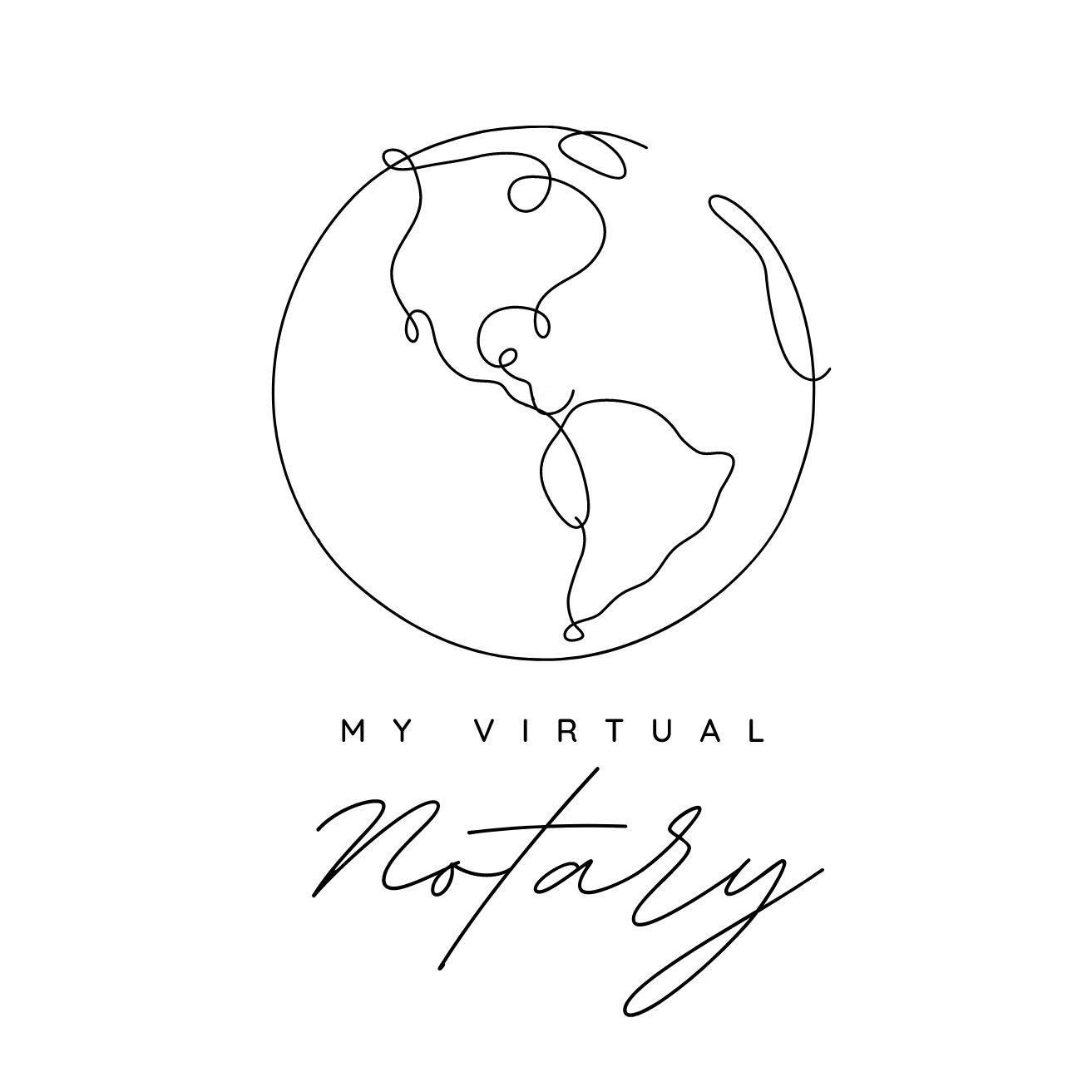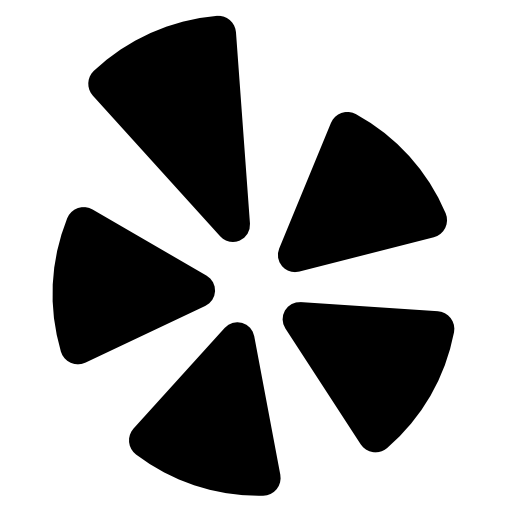Notary Blog

Cutting down on notarization time
How to Cut Down on Your Remote Online Notarization Time: A Step-by-Step Guide
Welcome! My name is Katie, and I am a remote online notary. Today, I want to share some valuable tips on how to reduce the time it takes for remote online notarization. In my experience, clients often face challenges and confusion during the notarization process. By being proactive and using efficient workflows, we can streamline the process and ensure a smooth experience for everyone involved.
Understanding the Common Issues
One of the frequent issues I encountered was that clients were unsure about the notarization process. Some thought we were using Zoom or WhatsApp for the notarization, which added to the confusion. To address this, I realized the importance of clearly explaining the entire process upfront. This not only helps clients understand what to expect but also reduces the time spent answering repetitive questions.
Using Calendly for Scheduling
Calendly: The scheduling app I use for all my notarization events is Calendly. While there are other options, Calendly is the easiest for me, especially with its workflow capabilities. Here’s how I set it up:
Paid Version: I use the paid version of Calendly, which allows for more advanced workflow setups. However, similar setups can be done using Gmail or other scheduling tools.
Workflows: Through Calendly’s workflow feature, I automate emails to my clients, reminding them of their upcoming notarization appointments. This helps cut down on no-shows and ensures clients are prepared.
Setting Up Your Workflow
Email Reminders: Create a workflow that sends an email reminder to your clients before their notarization appointment. This email should include:
A step-by-step guide on how to sign in.
A list of required items (e.g., valid ID, a Zoom-capable laptop, good internet connection).
Multiple ways to contact you if they have any questions.
Detailed Explanation: The email should provide a detailed explanation of the notarization process. I include a tutorial and a checklist to ensure clients know exactly what to do.
Automated Reminders: Set up reminders to be sent at different intervals (e.g., a day before, an hour before). This ensures clients do not forget their appointments and have all necessary documents ready, such as wiring instructions for closings.
Follow-Up Emails: After the notarization, send a thank-you email with a link to leave a review on Google My Business or any other review platform you prefer.
Pre-Signing Introduction and Tutorial
Introduction Checklist: Implementing a pre-signing introduction checklist has been a game-changer for me. It helps clients understand the process beforehand, reducing the number of questions during the actual notarization.
Sign-On Tutorial: I provide a sign-on tutorial for the most common platform I use. This step-by-step walkthrough helps clients navigate the platform easily. If you use multiple platforms, consider creating tutorials for each one to avoid confusion.
Final Tips for a Smooth Notarization
Call to Action: In your reminder emails, include a call to action for clients to sign on 10 minutes early. This helps troubleshoot any last-minute issues and ensures the notarization starts on time.
Respecting Time: If a witness is required, this extra time also respects their schedule, ensuring everyone is ready when the notarization begins.
By following these steps, you can significantly reduce the time it takes for remote online notarization, making the process smoother for both you and your clients. I hope you found these tips helpful. If you have any questions or need further assistance, feel free to reach out. Follow along for more tips and tutorials on remote online notarization!
Don't take our word for it, hear from our clients
Anthony Candelario
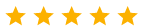
Katie has done several virtual closings for my title company. She has always been extremely professional, always on time, and always prepared. Highly recommended and we will continue to use her.
Dominico Palma
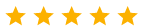
As an attorney who frequently requires the services of a mobile notary, I highly recommend Katie for all your notary needs. She is always professional, punctual, and efficient in providing notary services. She has a wealth of knowledge regarding legal documents and ensures that all documents are properly executed and notarized.
I appreciate Katie’s flexibility in scheduling appointments and her willingness to travel to our clients' locations. She is always prompt in responding to emails and calls, which is crucial in the legal profession.
Overall, I highly recommend Katie as a mobile notary. She is reliable, knowledgeable, and provides exceptional service.
Kenny B.
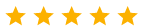
I had no idea that this kind of service existed, but I am so glad I did...Katie made the whole process very easy. I really like the fact that she can provide virtual services so I don't have to drive across town or coordinate schedules.
Rebecca Kroseberg
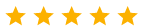
We helped a family member purchase a home out of state. This was a super stressful process, as all of us were in another state than the house that was being purchased. Katie helped out in a pinch with her virtual notarization services. Most importantly, using her virtual service meant not having to take time off work to go to a local notary and wait around. She made the process easy and had everything prepped. Highly recommend!
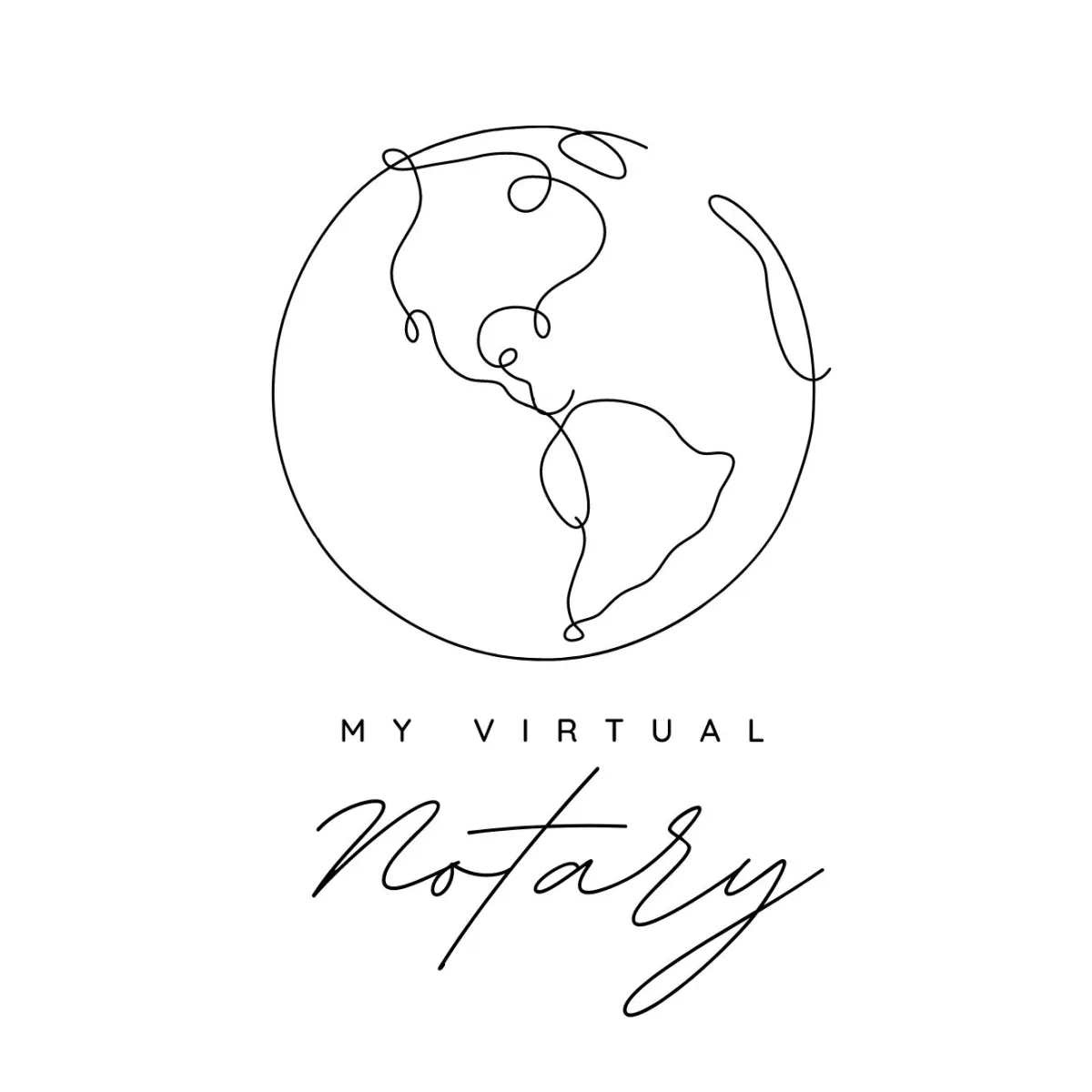
© 2024Virtual Notary Services - All Rights Reserved
We are not attorneys and do not provide legal advice or representation.